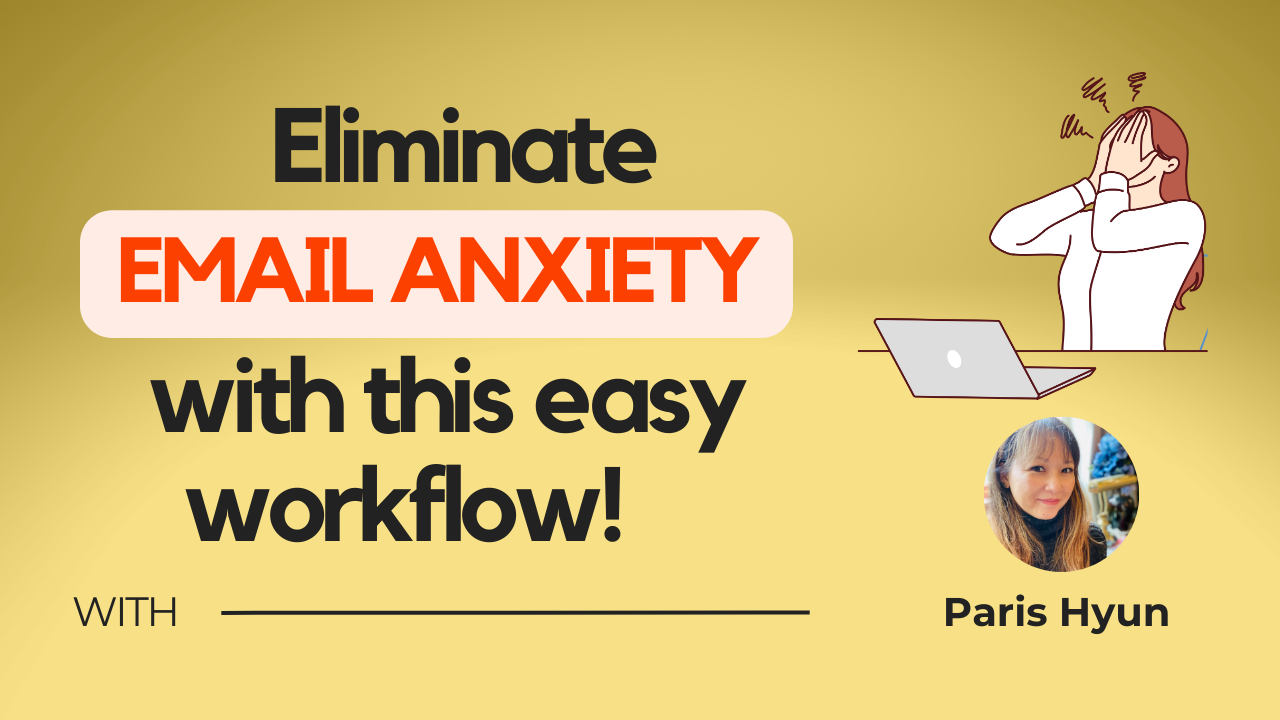Here’s the secret! Below is a game-changing strategy to combat email overwhelm and boost your productivity that busy CEOs in the tech industry use to efficiently manage their time.
We all know the feeling – you start your day with a clear task list in mind, only to be derailed by a flood of emails vying for your attention. But fear not, you can take control of your inbox and reclaim your focus.
The Struggle of Email Overwhelm
Do you find yourself getting lost in your inbox, struggling to prioritize tasks, and feeling like you’re drowning in a sea of emails? You’re not alone. Many of us battle the constant barrage of emails that threaten to derail our productivity and leave us feeling overwhelmed.
Introducing ClickUp: Your Productivity Partner
ClickUp is a powerful project management app with seamless integration with popular email platforms like Gmail. By leveraging ClickUp’s intuitive interface and robust features, you can streamline your workflow and transform chaos into clarity.
If you don’t use Clickup, many popular PM tools offer similar integrations.
The EMAIL TO Task Creation Workflow: A Step-by-Step Guide
Step 1: Set Up Your ClickUp Account
The first step is to create an account on ClickUp and set up your initial task list. The user-friendly interface makes it a breeze to get started and navigate through the platform.
Step 2: Integrate ClickUp with Your Gmail
Ensure a smooth integration by downloading the ClickUp Chrome browser extension. This step is crucial to bridge the gap between your inbox and task management.
Step 3: Convert Emails into Tasks
Navigate to your Gmail inbox and identify emails that require action. With a simple click on the ClickUp icon, you can create tasks directly from emails. Add relevant details, set due dates, assign tasks, and declutter your inbox effortlessly.
Step 4: Streamline Communication and Task Management
For emails that require responses or follow-ups, use ClickUp to set deadlines and then respond to emails communicating the due date to set expectations.
This is a simple yet effective strategy to combat email overwhelm and enhance your productivity. By leveraging this powerful workflowl, you can transform your inbox into a hub of organized tasks and actionable items. Say goodbye to email anxiety and hello to a more focused and efficient workflow!